The trick is as follows.
1. In making this program, we only need a Label and Timer. label for
textnya itself and the timer to run the text. So it looks like the picture beside.
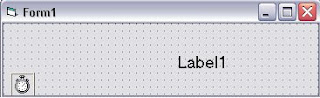
2. Type the following program listing on the code editor.
Private Sub Form_Load()
Label1.Caption = “Text Berjalan”
Timer1.Interval = “80”
End Sub
Private Sub Timer1_Timer()
Label1.Left = Label1.Left – 50
If Label1.Left<-5000 Then
Label1.Left = 8000
End If
End Sub
3.Save the Form and the Project.
4. Run the program by way of kQ Run menu in the menubar select Start or press F5 on the keyboard.
This simple program can menjawabpertanyaan earlier. If you do not like the look of the above programs, you can add or change yourself to your liking.
Note:
a). Text or numbers above the blue can be changed to your liking.
b). The greater the interval timer, it will be the slower running text. And vice versa.
c). The greater reduction (Label1.Left = Label1.Left -50), the faster the running text and vice versa.
Well how …. Hopefully there mamfaat for his buddies idesegar Focus all, and specifically on VB Depelover surely? Good Luck …!
Tidak ada komentar:
Posting Komentar